

Backup Results Menu
The 'Backup Results' menu gives you a summary of results over a period of time. By default the software retains seven days of history. This number can be modified from within the preferences menu. The grid at the top of the screen gives you a day by day synopsis of the backup results as seen below. Note that hovering your mouse over any field whose contents are too large to be fully displayed, displays a popup menu with the text in its entirety. This functionality is common throughout the software.
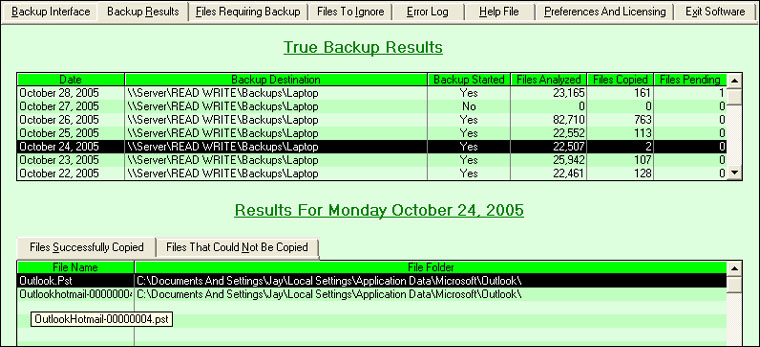
The grid displays the following headings.
Date
The results are for the backup occurring on this date.
Backup Destination
This is the folder where any files were backed up as specified in the backup interface menu.
Backup Started
Yes indicates that your files were fully analyzed. No indicates that the backup procedure never began or was interrupted during the analysis phase.
Files Analyzed
The total number of files that were inspected.
Files Copied
The number of files that were successfully copied to your backup destination.
Files Pending
For the current date, this indicates how many files still require a backup. For archived dates, this indicates the number of files that could not be backed up on that day.

The bottom portion of the screen gives you details about the date you have selected in the grid above. Clicking the 'Files Successfully Copied' tab displays a list of all files that were copied to the backup destination. Clicking the 'Files That Could Not Be Copied' tab displays a list of all files that could not be copied. Generally files would not be copied if they were in use by another application or if the backup destination was unavailable.
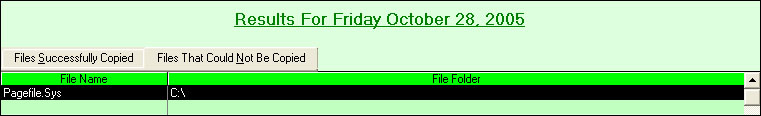
Copyright 2005 TNJ Computer Associates