

Files Requiring Backup Menu
Clicking the 'Files Requiring Backup' tab displays a list of all files that should be backed up today. The software will continue to monitor these files throughout the day and back them up should the opportunity arrise. The files are automatically removed from this list after a successful backup. Checking the 'Ignore' checkbox to the left of any file will move the file to the 'Files To Ignore' menu. In the future, these files will be ignored during the backup procedure. This can be useful to ignore Windows system files or other files that could never be backed up as they are always in use. In our example below, we have selected the Windows Pagefile.sys file to be ignored.
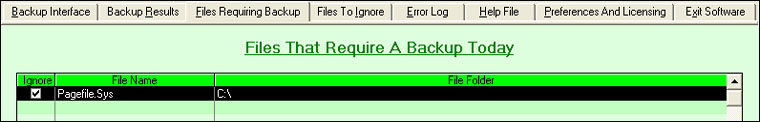
Copyright 2005 TNJ Computer Associates